If you spend a lot of time using electronic devices, it is only natural that your child will want to use them as well. However, some little ones are not quite ready for electronic gadgets yet. They imitate what adults do and can comprehend that pushing buttons and swiping the screen causes things to happen but they may not get much benefit from using smartphones and other devices.
If you spend a lot of time using electronic devices, it is only natural that your child will want to use them as well. However, some little ones are not quite ready for electronic gadgets yet. They imitate what adults do and can comprehend that pushing buttons and swiping the screen causes things to happen but they may not get much benefit from using smartphones and other devices.
After hearing reports of toddlers buying food, electronics, and even cars using a parent's smartphone, we think that LaptopMag.com's article on "6 Ways to Toddler-Proof Your Gadgets" is right on time. You do want your children to be able to use technology but you don't want them to empty your bank account. Even under adult supervision, toddlers manage to do far more with laptops, tablets, and smartphones than parents would like.
Power Button
You can disable a computer's power button using options in the control panel or you by getting an app specifically designed for this purpose.
Power Strip Cover
A power strip cover can prevent minor inconveniences such as a child turning off or unplugging electronics and major concerns such as a child electrocuting him or herself.
Password Protection
The article recommends, "Use a strong password or long PIN rather than an unlock pattern, because even a 1-year-old can guess that." You also have to get into the habit of locking your devices as soon as you put them down because passwords only work when you lock the device.
At Horizon Education Centers we encourage toddlers in our Toddler Care program to grow learn about the world around them through child-centered activities that teach self-help, social, and cognitive skills. These are all skills your child will be able to apply later as he or she interacts with others and learns how to use computers and other electronics.
Photo Credit: Samuel M. Livingston